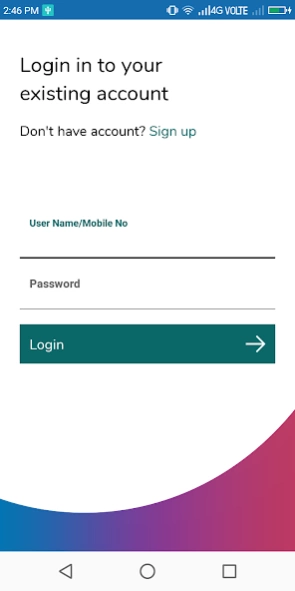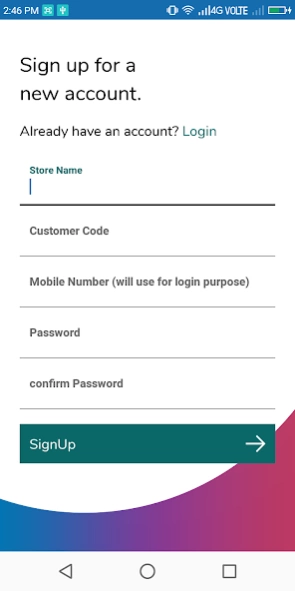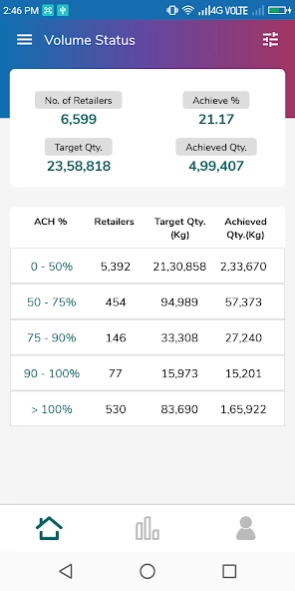VLP 1.1.0
Continue to app
Free Version
Publisher Description
VLP - VLP - An Easy Way To set target for all Retailers and promote.
Full description :
Experience the newly updated VLP app available on the android play store. VLP displays all promoters, retailers, and suitable products. VLP is developed to manage the internal process of marketing products and set targets among all their retailers.
App Workflow:
Admin Flow
First of all, the user downloads the app from the android play store. Please note when you download the app then after you must to login into the app and login credentials provided by the admin. After login ADMIN see the dashboard screen that displays the details about Total retailers, their total targets, Total achievements, and % of their targets.
The new other feature we added is Retailer or admin also able to see the statistics of all retailers, Zone, state, city, RSM, ASM, ASE, and products. Here Retailer is able to see the total no of retailers and their targets, achievements, and % for the preset formula of 0-50%, 50-75%, 75-90%, 90-100%, and above 100% of all retailers performance for their target achievements and products available.
Retailer Flow
First of all, the Retailer downloads the app from the android play store, then he/she must log in to the app, after login, the Retailer is able to see all the functionality of the app. The other flow of the app is Retailer flow for checking its target vs. achievements, posts are done by Admin/ZSM/RSM/ASM/ASE or any other merchandiser. They can evaluate and can know the target vs achievements on a daily basis and can decide their purchase department how to fulfill the target to match it.
Example
Mohit is the admin in Ahmedabad city. Mayank and Mirali are ASM and ASE and work under Mohit and those both manage the different malls or markets. Per week Mayank visits the different malls and posts updates about product stock or any other issues. The interesting thing about this app is that Mohit is able to track Mayank and Mirali locations.
About VLP
VLP is a free app for Android published in the PIMS & Calendars list of apps, part of Business.
The company that develops VLP is Veerkrupa Infotechs Pvt. Ltd.. The latest version released by its developer is 1.1.0.
To install VLP on your Android device, just click the green Continue To App button above to start the installation process. The app is listed on our website since 2023-02-02 and was downloaded 1 times. We have already checked if the download link is safe, however for your own protection we recommend that you scan the downloaded app with your antivirus. Your antivirus may detect the VLP as malware as malware if the download link to com.fortunemfs.vlp is broken.
How to install VLP on your Android device:
- Click on the Continue To App button on our website. This will redirect you to Google Play.
- Once the VLP is shown in the Google Play listing of your Android device, you can start its download and installation. Tap on the Install button located below the search bar and to the right of the app icon.
- A pop-up window with the permissions required by VLP will be shown. Click on Accept to continue the process.
- VLP will be downloaded onto your device, displaying a progress. Once the download completes, the installation will start and you'll get a notification after the installation is finished.